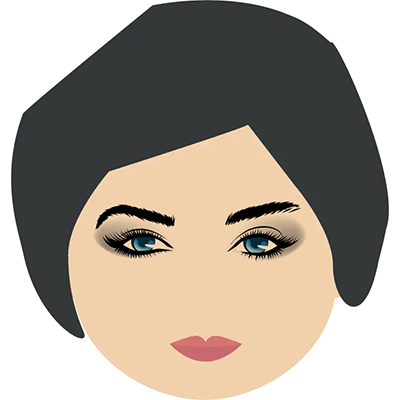Debugging is the process of locating and correcting problems, sometimes known as bugs, in computer programs. It is an important component of programming assignments because even the best programmers make mistakes. Proper debugging is critical since it ensures that the program is working properly and meets the assignment's criteria. In this blog, we will address the necessity of good debugging in programming assignments, as well as various strategies and best practices that can assist students in properly debugging their code.
Section 1: Why is Proper Debugging Required in Programming Assignments?
1.1. Time-Saving
Debugging is frequently regarded as a time-consuming activity that students may wish to avoid to complete the assignment more quickly. This method, however, may result in larger problems in the long run. When defects in a program are not discovered throughout the development phase, they can cause severe delays and problems in the final output.
For instance, if a student is working on a programming assignment for a class and the program contains an undiscovered logic error, the program may give wrong results. Because of the inaccurate output, the student may make incorrect assumptions and conclusions. These bad judgments might lead to worse problems that take even longer to fix.
On the other hand, if the student takes the time during the development process to properly debug the software, they can detect and solve mistakes early on. This can save time and reduce the amount of effort required to fix the software by preventing larger problems from arising.
Furthermore, debugging can save time in the long run by teaching students how to write better code. Students can learn from their mistakes and write code that is more efficient and easier to debug in the future by recognizing and addressing faults during the development process.
Finally, while debugging programming assignments may appear to be an unnecessary step, it can save significant time in the long run. Catching and repairing problems early on can help students learn how to write better code and avoid larger errors from arising. Students can improve their programming skills and produce higher-quality programs by making debugging a key component of the programming process.
1.2. Enhances Code Quality
Debugging can assist improve code quality by detecting and correcting mistakes. A program is more reliable and performs better when it has fewer defects. Debugging can also help optimize the software by identifying inefficient code and suggesting modifications. Debugging properly can help guarantee that the program satisfies the assignment's criteria and works as expected.
Debugging is more than merely locating and correcting flaws in software. It also provides students with an opportunity to improve the general quality of their code. Students are required to carefully evaluate the code, find flaws, and think critically about how to remedy them when they debug their applications. This method has the potential to result in better coding habits, better structure, and more efficient algorithms.
Students can find areas where their code could be enhanced for speed and efficiency by debugging it. They can remove redundant or unneeded code and guarantee that their code adheres to best practices and standards.
Furthermore, debugging can assist students in identifying potential security flaws in their code. Students can detect potential security flaws and remedy them by carefully reviewing the code and testing it in various settings. This is especially crucial for applications that connect with external systems or handle sensitive data.
Students can also obtain a better grasp of how their programs work by debugging their code. They can observe how data flows through the program, find locations where it may be bottlenecked or slowed down, and gain insight into how different components of the program interact with one another.
Debugging properly can greatly enhance the overall quality of a student's code. Students can generate higher-quality programs that are more reliable and efficient by discovering and resolving problems, optimizing code for efficiency, and guaranteeing program security. Students can enhance their programming abilities and produce better code in the future by making debugging an essential part of the programming process.
1.3. Increases Confidence
Debugging can be difficult, especially for newcomers. However, proper debugging can aid in the development of programming confidence. Students gain confidence in their ability to write programs and solve problems when they effectively debug their code. Debugging can also assist students in developing problem-solving abilities, which are necessary for programming.
Debugging is a critical skill for students to master as they start to program. They will acquire confidence in their abilities to solve problems and write high-quality code as they improve their debugging skills.
One of the most important ways that debugging boosts confidence is by assisting pupils in overcoming their fear of making mistakes. When students first start programming, they may be concerned about making mistakes in their code or unclear on how to correct issues that they discover. Students, on the other hand, can learn to perceive failures as a natural part of the programming process and develop ways for overcoming them through regular debugging practice.
Furthermore, effective debugging assists students in understanding the inner workings of the program and developing an intuition for how the code should behave. This understanding provides students with a sense of ownership and controls over their code, which can enhance their programming confidence.
Another way that debugging boosts confidence is by providing pupils with a sense of accomplishment. Debugging can be a difficult and stressful task, yet detecting and correcting an error can bring a sense of accomplishment and pride in one's work. Small victories like these can add up over time, increasing a student's overall sense of confidence and competence as a programmer.
Furthermore, being able to effectively debug code can make students more effective collaborators. They can better contribute to team projects and provide significant insights to their peers if they can rapidly spot and repair mistakes in their code.
Developing excellent debugging skills is an important component of growing as a programmer. Students can build the confidence they need to become effective programmers by overcoming their fear of making mistakes, gaining a deep understanding of the program's inner workings, and experiencing a sense of accomplishment and pleasure in their work. Students can improve this crucial ability and put themselves up for success in their programming careers through frequent practice and the use of good debugging approaches.
Section 2: Effective Debugging Techniques and Best Practices
2.1. Make Use of Debugging Tools
Using debugging tools is one of the most effective ways to enhance debugging skills. Debugging tools are software programs that assist developers in locating and correcting faults in their code. These tools can offer a variety of functions, ranging from basic error reporting to deep code analysis and profiling.
Integrated development environments (IDEs) such as Visual Studio, Eclipse, and IntelliJ IDEA, as well as standalone debugging tools such as GDB, WinDBG, and Valgrind, are among the most often used debugging tools. These tools can be used to troubleshoot a variety of issues, including creating breakpoints, checking variables, and analyzing code execution.
One of the major benefits of using debugging tools is that they can save a large amount of time and effort during the debugging process. Instead of manually searching through code for mistakes, debugging tools can detect them automatically and provide thorough reports on their position and nature. This can assist developers in identifying and correcting issues more quickly, decreasing the overall time and effort necessary for debugging.
Another advantage of employing debugging tools is that they can assist in identifying errors that would otherwise be difficult or impossible to uncover through manual inspection. Memory leaks, race situations, and other minor flaws, for example, might be difficult to detect without the use of specialized debugging tools. Developers can use these tools to quickly detect and rectify these types of mistakes, enhancing the overall quality and stability of their code.
Furthermore, using debugging tools can aid in the improvement of overall coding practices and skills. Developers can obtain insights into the performance and efficiency of their code, find areas for optimization and improvement, and establish more efficient coding habits for future projects by using tools such as IDEs and code profilers.
Using debugging tools is an efficient technique to increase programming assignment quality and build debugging skills. These tools can help developers quickly find and fix errors, enhance the overall quality of their code, and establish more efficient coding processes in the future by providing automatic error detection, advanced code analysis, and insights into coding practices.
2.2. Disassemble the Code
Breaking the code down into smaller chunks is an efficient debugging strategy. This method is very beneficial for complex algorithms since it allows the programmer to pinpoint the source of the mistake. Once the error has been identified, the programmer can proceed to the next section. Breaking the code down also makes it easy to test particular areas of the code, which can aid in the detection and correction of faults.
2.3. Make Use of Print Statements
Print statements are an important debugging tool since they allow programmers to observe variable values and the flow of the program. Programmers can observe where the program is failing and have a better grasp of why by adding print statements to the code. This technique is very beneficial for detecting logic flaws that the compiler does not catch.
2.4. Input and Output Testing
Debugging requires testing the input and output of a program. Programmers can see how the software behaves and find any mistakes or inaccurate output by testing alternative input values. It is also critical to test edge cases, such as inputs that are outside of the intended range, as these can frequently produce problems that are missed by standard testing.
2.5. Collaborate with Colleagues
Collaborating with peers can help you debug code more effectively. Students can recognize errors faster and learn from each other's experiences when they work together. Pair programming is a collaborative technique in which two students work on the same code, with one student coding and the other reviewing and providing feedback. This can assist in identifying flaws and providing insight into other approaches to the problem. Students can also use internet forums or chat rooms to seek assistance from other programmers who may have dealt with similar challenges.
2.6. Carefully read error messages
Error messages provide vital information for debugging. Students should study error messages carefully since they frequently provide hints as to where and why the mistake is occurring. Error messages may also include ideas for resolving the error or connections to helpful resources.
2.7. Don't Panic
Debugging can be aggravating, especially when students are pressed for time. It is critical, however, not to panic and to remain cool and focused. Panicking might result in hurried decisions and additional mistakes. Students should take breaks as needed and return to the problem with fresh eyes.
Final Thoughts
Finally, proper debugging is critical in programming assignments. It saves time, improves code quality, and boosts programmer confidence. utilizing debugging tools, breaking the code down into smaller chunks, utilizing print statements, testing input, and output, communicating with peers, carefully interpreting error warnings, and being cool and focused are all effective debugging strategies. Students can improve their debugging skills and write better code by following these best practices.